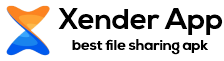FAQ| About Xender App
FAQ | meaning and how xender app works for sharing files
- Xender App is a mobile app that allows you to share files like photos, videos, and documents between devices without using data or cables.
How do I transfer files using Xender App?
- Open the Xender app on both devices.
- On the sending device, tap the “Send” button and select the files you want to share.
- On the receiving device, just tap the “Receive” button.
- Follow the on-screen instructions to connect the devices and start the transfer.
Do I need an internet connection to use Xender App?
- No, you do not need an internet connection. Xender creates a direct wireless connection between devices.
Is Xender free to use?
- Yes, Xender is free to download and use. There are no hidden charges.
Can I use Xender to transfer files between different types of devices?
- Yes, you can transfer files between Android, iOS, and Windows devices using Xender.
How fast is the file transfer with Xender?
- Xender can transfer files at speeds up to 40 MB/s, which is much faster than Bluetooth.
What kind of files can I share with Xender?
- You can share photos, videos, music, documents, apps, and more.
How secure is Xender?
- Xender uses a direct wireless connection, so your files are only shared between your devices. There’s no risk of your files being uploaded to the internet.
I’m having trouble connecting my devices. What should I do?
- Make sure both devices have Xender installed and are within close range.
- Restart the Xender app on both devices.
- Check your device’s settings to ensure Wi-Fi is enabled.
How can I update Xender?
- Visit your device’s app store (Google Play Store for Android or Apple App Store for iOS) and check for updates for Xender. Download and install the latest version